Examine the Intricacies of Your Mix!
Instantly upgrade your mixing sessions with the aid of MMultiAnalyzer from MeldaProduction. This multitrack analyzer offers Spectrum, Loudness, Stereo Analyzer, and Sonogram displays to telegraph the frequencies of each track in your project, side by side. Now, it’s easier than ever to understand the different sonic qualities of your material and make sense of how each individual layer of your song interacts with the others. Producers here at Sweetwater have particularly taken to MMultiAnalyzer’s exciting Collision Detector, which highlights areas of frequency clashing between tracks that could present potential problems for your mix. With multiple analytical paths to choose from, you’ll gain access to detailed charting for elements of your songs that you never could before, such as Deharmonization for comparing the purity of each harmonic signal. And thanks to its advanced GUI engine, your analytical interface is ultra-fast and responsive to allow for the most clear, precise, and effective frequency diagnosing. Give your mix the expert treatment is deserves with MMultiAnalyzer from MeldaProduction!
Related Videos: MMultiAnalyzer Audio Analyzing Plug-in
A versatile, no-nonsense GUI
With its advanced yet intuitive graphic user interface engine, you’ll be amazed by the processing speed of MMultiAnalyzer. Its 64-bit audio processing handles any sampling rate you throw at it, utilizing hyper-fast algorithms while still maintaining the best quality possible as you customize your tracks. MMultiAnalyzer has you covered for both mono and stereo signals, mid/side processing, left/right channels, eight channels of surround audio, and more. This versatility makes it the perfect audio production and mixing companion for your studio! On top of that, MMultiAnalyzer GUI even allows you to customize your workstation’s framing, color scheme, and control aesthetic to fit the vibe of your studio.


In-depth observant functions
To start analyzing the relationship of your track frequencies within your project, you’ll utilize the Instance Panel to name and color code each track for quick and easy recognition. Enable or disable the tracks you’d like to analyze in the Tracks Panel, and from there your journey awaits! Looking to identify an issue with a few vocal harmonies? Isolate the tracks and activate the Deharmonize feature for a precision analysis of multiple harmonic signals. Adjust the decibel level of each chart to your liking, or switch into Normalization mode for a grand comparison that utilizes as much of the visualizer as possible for precise observation. And unlike other analyzers, MMultiAnalyzer includes a Super-resolution tool that simultaneously improves lower frequency accuracy without causing the response speed of higher frequencies to suffer, prioritizing clarity above all else while you work.
Stunning views!
What truly separates the MMultiAnalyzer from other analyzing software is its remarkable views arsenal. Spectrum displays a spectrum of all tracks, with individual adjustable settings such as Averaging, Smoothness, and Resolution. These settings control the frequency speed, harshness of each frequency’s appearance, and minimum level display, respectively. And MeldaProduction offers even more for your Spectrum display, including different graphing techniques for analyzing each track with the choice of either standard view, and one or one-third octave bars.
Additional views provided by MMultiAnalyzer aim to get more detailed, satisfying even the most steadfast mixing perfectionists. Take Sonogram View, for example, where you’ll see an intensely detailed frequency spectrum displaying each track’s specific sound shape. Similar in vividity, Collisions view identifies clashes in these sound shapes where frequencies tend to overlap between tracks, offering incredibly beneficial insight for mixing and further mastering of your project. And if you just aren’t vibing with the waveform display, you can always change it!
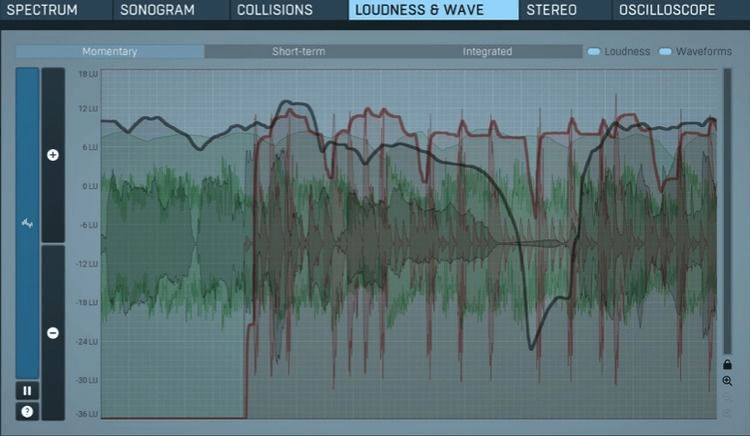
MeldaProduction MMultiAnalyzer Plug-in Features:
- Fantastic for audio production and pre-mixing sessions
- Advanced and intuitive GUI offers 64-bit audio processing for tremendous speed and clarity
- Produce mono, stereo, mid/side, and left/right signals with ease
- Allows for aesthetic and size customization to personalize your workstation
- Name and color code your track in the Instance Panel for easy identification
- Deharmonize, Normalization, and Super-resolution tools deconstruct and enhance different elements of each track for precision analysis
- Spectrum view offers Averaging, Smoothness, and Resolution settings for helpful frequency adjustment with multiple octave bar displays
- Additional in-depth views include Sonogram and Waveform selector, as well as Collisions view to identify potential impending issues during mixing






