How to Create a Music Website in 2024 – Quick Start Guide
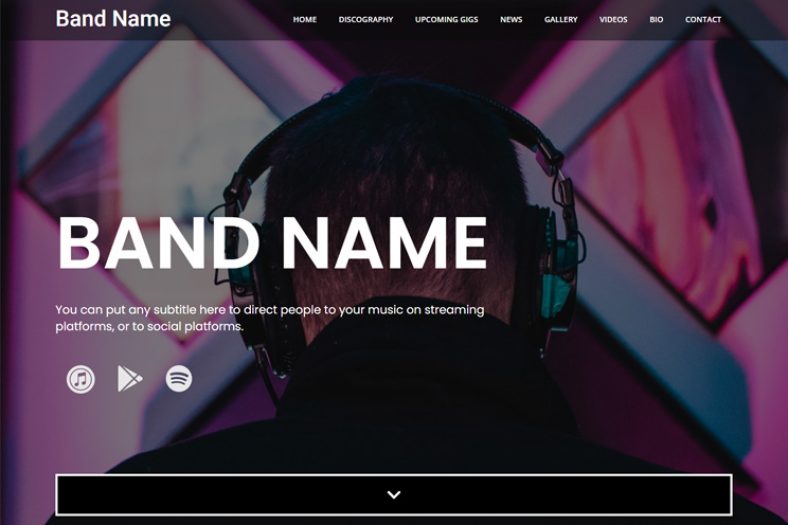
It’s really easy to create music websites these days. You can do it on a very small budget with minimal technical know-how.
In this article we’re going to tell you how to:
- Set up a new website
- Get a website address (domain name)
- Customize your website design (just start with a theme/template from this instead of creating a custom design, you’ll thank us later!)
- Add and embed music videos, tracks, and images from your social media sites
- Set up your website visitor tracking and stats
- Instruct Google to start indexing your site (so it can appear in search results)
Your own music website can be an invaluable tool to get more fans, get people to stream and download your music, sell merch, and direct people to your social media profiles. It can be very useful to keep people up to date with your upcoming gigs.
Your site is a great place to store your epks (electronic press kit), bios, mp3s and easily accessible downloads and much more. Overall, it’s great as your central hub to interact with fans.
Instead of creating a regular website via WordPress, you could create one use a music website builder such as Bandzoogle (check out our Bandzoogle review to learn more).
Our recommended approach to creating a music website will also work great for creating an online store, we will explain a little later.
It’s also far easier to get people to opt into email lists when they’re on your own website.
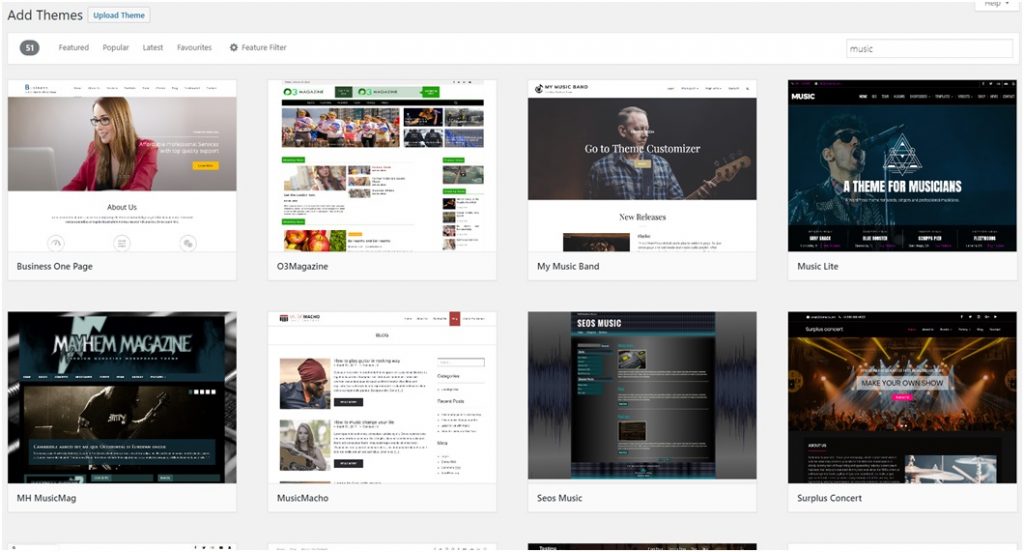
We are also going to provide you with lots of more tips to help you get started quickly!
Contents
- Step 1 – Select a hosting package (Includes web address and custom email addresses)
- Step 2 – Create your web address (your own custom domain)
- Step 3 – Create a website hosting account
- Step 4 – Install your website automatically
- Step 5 – Customize your website design
- Step 6 – Add text and embedded content (music, videos, images).
- Other useful steps for music websites
- Alternative Ways to Build a Music Website
- Summary – Creating your music website
Follow the below steps to create a music website. We recommend that you host your own website, because it gives you a lot of control to expand and customize your website later. It can work out as much more cost effective.
If you’re on a low budget then you can opt for cheaper Shared hosting. In this case, we recommend Bluehost for website hosting, as they’re cheap and easy to get set up. When you create your bluehost account, you can choose the web address (domain name) that you want your site to be on. This means that you have everything registered in one place, which can save you from a lot of hassle.
The rest of the instructions are for a new Bluehost account, but if you’re looking for high-performance hosting that can really scale to meet a lot of web traffic, then definitely check out Kinsta.
Step 1 – Select a hosting package (Includes web address and custom email addresses)
Follow the below steps to create your hosting account:
If you’re only planning to run one website, then go to bluehost.com and select the basic plan (or another web host of your choice). This will have enough bandwidth and storage for most music websites that are starting out, and you can upgrade it later on if you need to.
Step 2 – Create your web address (your own custom domain)
The domain name is what your website address will be (e.g. daftpunk.com). Pick this carefully, as it’s the main web address that you’re going to use for your site. If you’re unsure of your domain for the moment, then pick ‘choose later’.
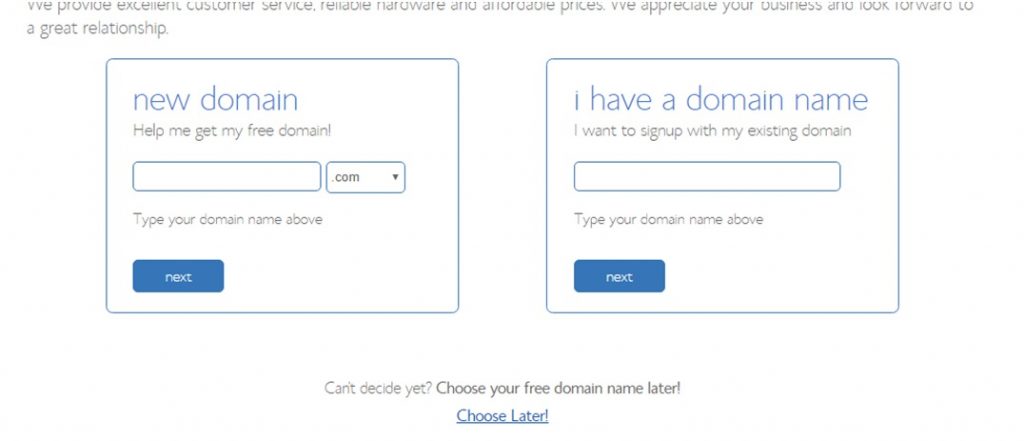
I highly recommend that you choose a .com domain name, as these are by far the most popular. It’s also speculated that they get the highest priority in Google search ranking results.
If you have a unique band, musician, or artist name then this will be very easy. Alternatively, you can add ‘music’ or ‘band’ to the end of your artist name. There are also some inventive and creative website addresses of bands. If this fits your style, then go for it! Just make sure that it’s recognizable as your artist name.
Later on, you can also reserve some other domain addresses (at additional cost) and redirect them to your main website. This can be useful for misspellings, plurals, and alternative band names or website addresses.
Step 3 – Create a website hosting account
The type of information and packages may vary depending on your hosting provider. However, they generally offer the same types of services.
Package extras are usually offered as part of hosting packages.
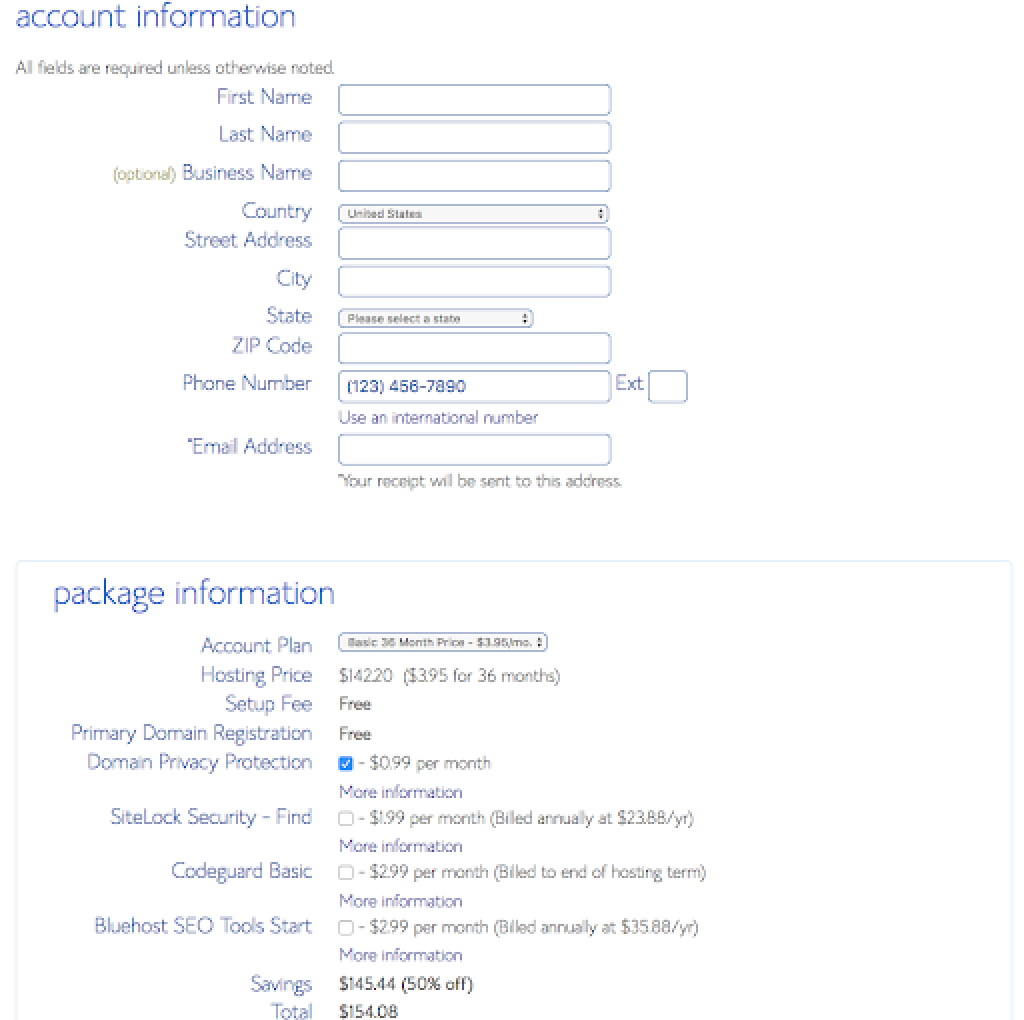
The most common one is Domain Privacy Protection. It’s important to understand this. Basically, for most websites in the world, you can easily search up the details of the owner (including name and address) through online WHOIS records for free. You can even try it for yourself right now.
With domain privacy protection, your name and details will be replaced with the details of your hosting company instead. So the owner will show up as ‘Bluehost’ instead of ‘John Smith’ for example.
Step 4 – Install your website automatically
I always recommend the free website software WordPress. WordPress is a type of software that you use to build and maintain your site. The vast majority of website use this particular system. It has a massive community backing and there are always great software and security updates.
- Go to your hosting login (If you’re using Bluehost then you can use this link).
- Go to the website section
- Select Install WordPress
- Press Install
- Follow the instructions (keep a note of the username and password for your website)
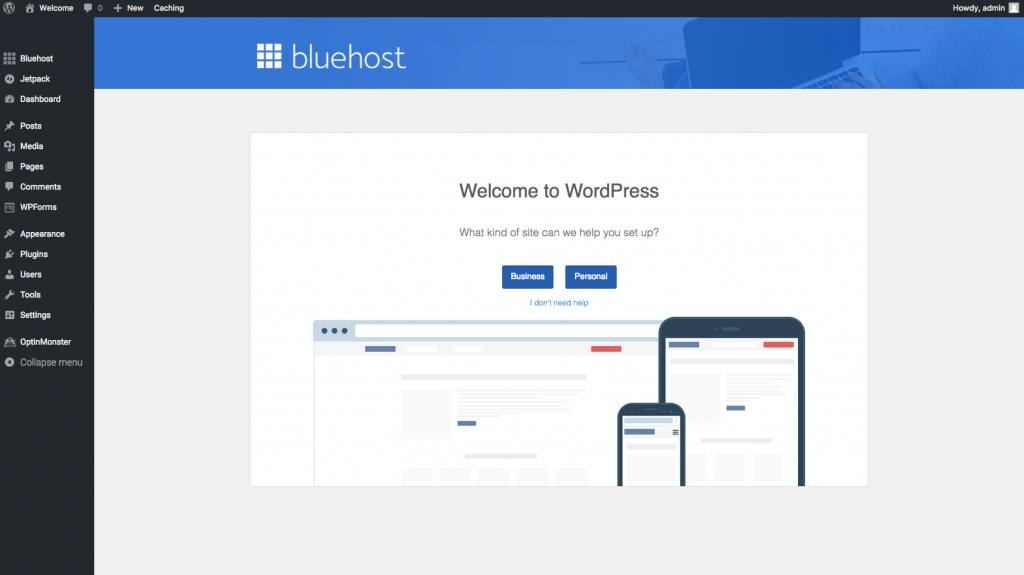
It’s usually fine to use the default installation settings.
When your website is created, you will have two views. The front-end (what the user sees) and the backend (what you will use to customize and manage your site, add posts and pages, users, etc).
To go to the back-end, simply add ‘/wp-admin’ to the end of your web address.
E.g. if your website address is torchfighters.com – then your back-end login will usually be torchfighters.com/wp-admin. Simple!
Please note: If you very recently registered your web address name, it may take up to 24 hours for your domain name to fully update (Although it usually happens a lot quicker than this). Therefore, if you’re getting DNS errors showing up, then sit tight and wait a little while. You can also follow these instructions to use a temporary URL, or contact support if you think there is an issue.
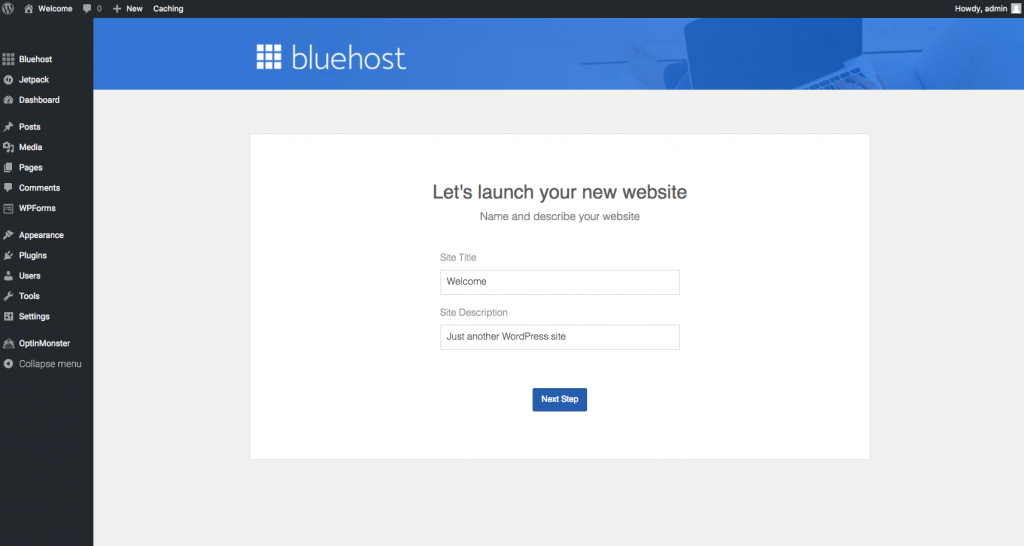
Note: There is a bit of confusion online about what WordPress actually is. Here I’m referring to wordpress.org. WordPress.com is a separate service where you do not host your own website.
Step 5 – Customize your website design
Go to your website address (e.g. torchfighters.com). If your WordPress installation was successful, then you should see a pretty generic site design like below.
For more detailed instructions on how to customize your website, see the following guide. However, I’m going to quickly run through the important points below.
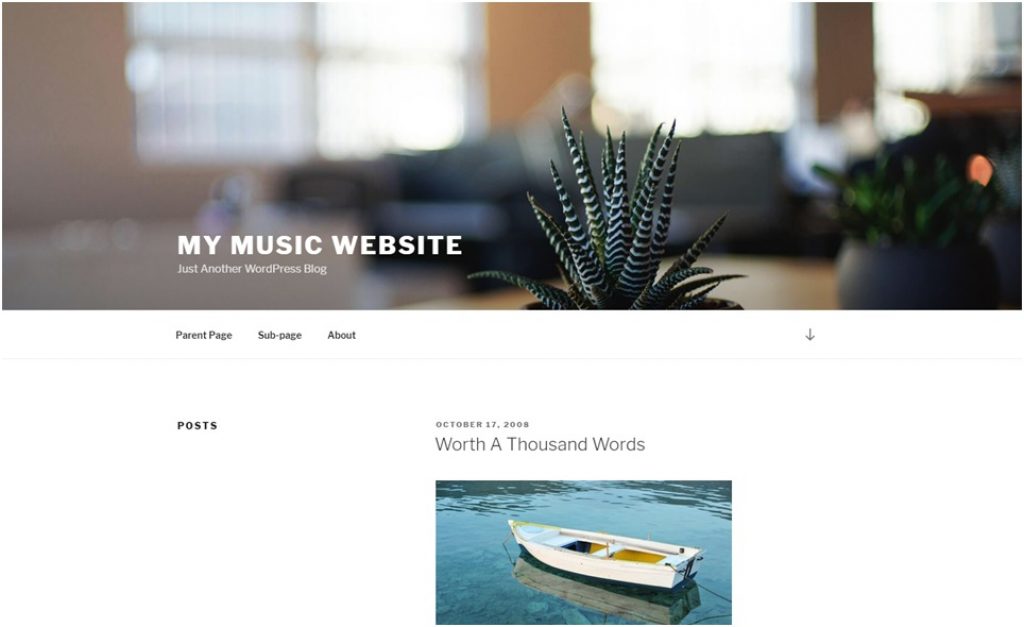
Themes
The great thing about WordPress is its many available Themes. There are plenty of free options available that you can switch to instantly.
- In your WordPress dashboard, simply go to Appearance > Themes
- Press the ‘Add New’ button at the top
- You will be presented with 1000s of free themes that you can install. You can narrow the options by using the search bar. For example, type ‘music’ in the search bar.
- You can press the ‘Preview’ or ‘Install’ buttons on any of the themes. Just pick a template and you are ready to get started!
If you’re serious about starting a site, then I’d highly recommend getting Generatepress Premium as your WordPress theme, and then pick a site design from their Site Library to use as a starting point. The design of the example website below was made using Generatepress in just a few minutes. I’ve used this theme for years on different websites and their updates are seamless (which is not something that can be said for many other themes out there!). It’s very fast, lean and easy to use.
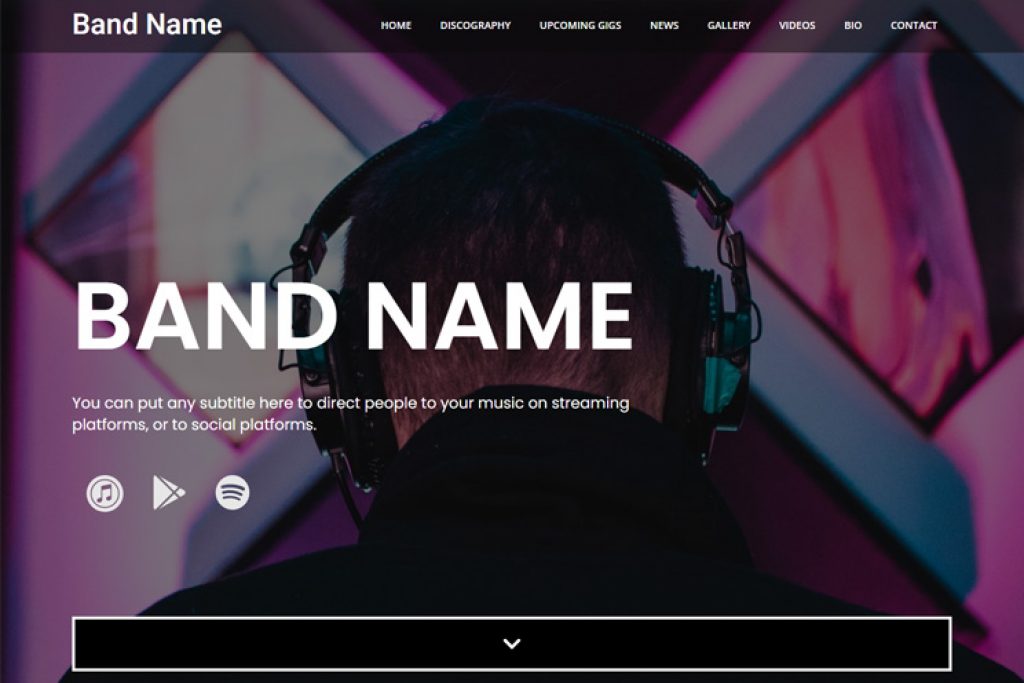
Alternatively, you can just search for free music themes directly from the Themes section of your wordpress dashboard.
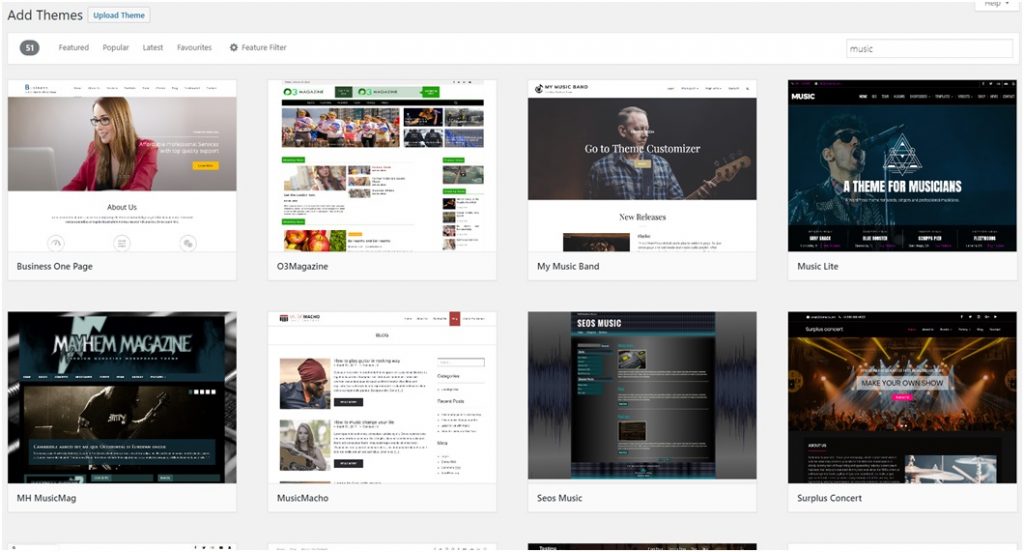
A note on themes: Your theme is one of the most important parts of your website. It defines the design and customizability of your site. There are many free themes available. Some of them are based off a ‘freemium’ model, where the theme developers offer a lite version of the theme and then charge extra for premium features.
If you have the budget, then I highly recommend that you go with a premium theme. I used to work off free themes for years, but paid themes are generally a lot better and offer way more features for your website.
There are also many music-specific related themes and include lots of features and plugins that can be used for bands and musicians.
Step 6 – Add text and embedded content (music, videos, images).
WordPress has great functionality that allows you to easily embed content from other sites.
Important pages:
These might sound obvious, but many musicians forget to include them:
- An about page: Tell the website visitor who you are. This can also be called your artist bio. Make it as personal as you can.
- A contact page: It’s shocking how many artists don’t include their contact details. You can use a WordPress Plugin to quickly add a contact form to your site.
- A privacy policy: You might think this is pointless, but if you plan to advertise on your site, then you may need to include this. Otherwise, your applications might be declined.
- A gigs page: Your upcoming shows.
- Music page: A list of embedded music tracks or links to purchase or stream your music. You can embed soundcloud or Spotify tracks here. Alternatively you can link off to places where fans can buy your music, such as through Apple music, iTunes, bandcamp.
- Video page: A list of embedded music videos.
- Blog: Fresh content for your site in the form of blog posts and articles.
Bands and musicians should consider embedding content from the following:
- Youtube – Music videos
- Vimeo – Music videos
- Spotify, Soundcloud, Bandcamp – Music tracks
- Instagram – Artist photos, gigs, practice sessions, etc.
- Bandsintown or Songkick – Both of these sites have nice embed widgets that will allow you to display your upcoming shows.
It’s great to use these external services to embed your content, for the following reasons:
- It can help gain exposure for your music social media pages.
- The videos, images, and tracks are streamed from the social media websites. Therefore there is a much lower server load on your own website. This means that you can have much more visitors on your website before you will need to increase the power of your hosting package.
How do I use embedded content in WordPress?
There are two main types of content in WordPress: Pages and posts.
In general, these can be treated as the same thing, but it’s best to separate them into different concepts.
Pages should be used for static content such as About, Contact, Privacy Policy, static Music Page, etc.
Posts should be used for all other content, such as blog posts and articles you’re planning to upload to the site.
The social networks I mentioned above all have ‘embed links’ that you can copy into your WordPress pages and posts. They usually look something like <iframe… > or <object…>. Simply code the embed code from your social network and paste it into the ‘Text’ version of your website post/page.
WordPress now includes a very good drag and drop editor by default. This used to be called Gutenberg, but it’s now simply referred to as the ‘block editor’. You can very quickly and easily create fairly complex page layouts using this, as you can see in the example below.
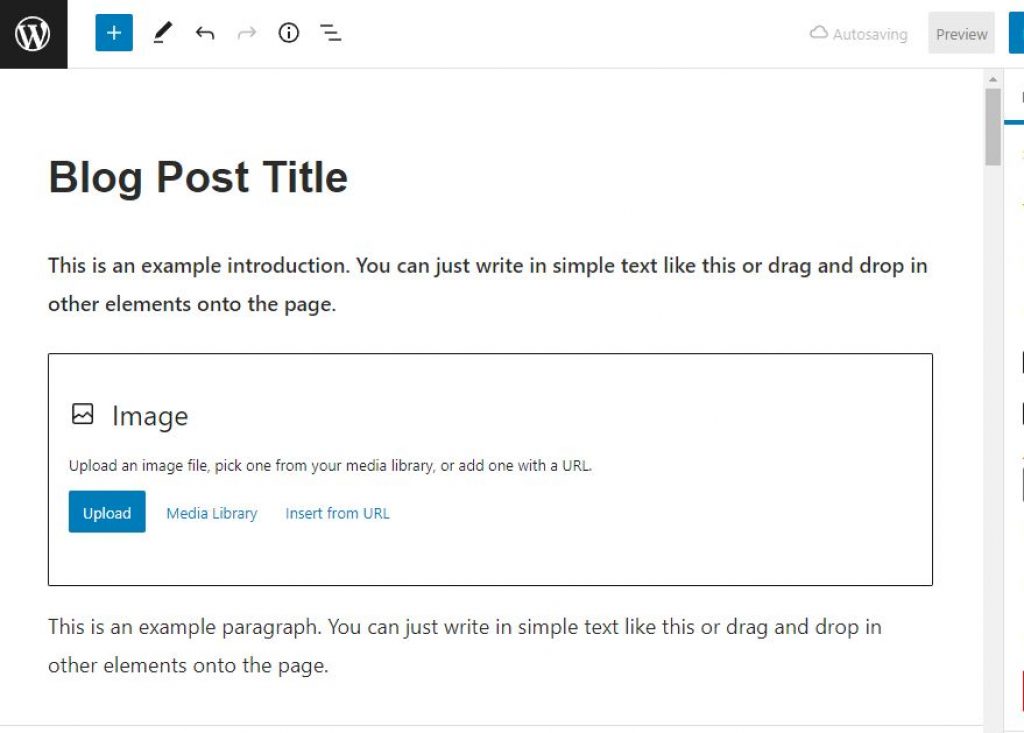
Other useful steps for music websites
The following are also useful steps for music, band and artist related websites.
Social Media Links
Include social media links somewhere on your site. Many themes include social media icons on the header or footer. Make sure these are populated and link to your social media sites.
Start building a mailing list now!
You might think email is dying, but it’s one of the most valuable tools in building a fan-base. There are countless bands and musicians out there that are doing just this.
When you have your own email list, you’re independent of fickle social networks. When you invest in an email list, it could be useful for almost the life of your fans. Social media sites can quickly die out or your accounts can be canceled with no come-back.
Think I’m wrong? Myspace quickly died out after being the biggest music social network.
Facebook is showing serious signs of fading away. This almost definitely will happen to new and future social networks.
It’s important to gain exposure on social media accounts online. However, they should not be your only strategy for gaining fans.
Check out our detailed guide on how to build a band mailing list to get started.
Analytics
Sign up for a free Google Analytics account and add a tracking code to your website. You can then view an incredible amount of information about your website visitors. It’s surprising that Google Analytics is free to use, but you could say that about a lot of Google services.
Google Search Console
If you want your website to appear in Google then definitely follow the below directions:
Sign in to Google search console using your google account and set up your new website on it.
This is really important to help get your site high on the google search rankings.
Install a plugin called Yoast SEO on your website. The plugin can automatically generate a Sitemap that you can add to the Google Search Console. This instructs Google about what pages and posts are on your site. It helps Google Index your website more quickly and comprehensively. Use the directions in the following guide to do it for free.
More information about hosting and expanding your website
In this guide, I have recommended that you use Bluehost as your hosting provider if you’re looking for a low-budget option. This is known as shared hosting, and it’s the cheapest type of hosting that you can get online.
But, if you’re looking for a much faster page speed, and a hosting provider that can scale to millions of visitors, then check out Kinsta.
Alternative Ways to Build a Music Website
There are plenty of other great places to create a music website, such as through services like Wix, Squarespace, or Bandzoogle. However, I certainly recommend that WordPress is the great option as it gives you the most amount of control. The website builder and website templates that come with WordPress are now quite powerful and you can even install the WooCommerce to create an online store and sell both physical products (e.g. merch, t-shirts, vinyl, cds, etc) and digital products (e.g. mp3, wav, flac files, as well as exclusive content).
I also feel that WordPress gives you the best opportunity for great search engine optimization (SEO) in comparison to many of the other website builders I have tried before. If you want to get fans to your site directly through search engines such as Google, then that’s certainly something to take seriously.
Summary – Creating your music website
So that’s the low-down on how you can quickly get set up and running with your new musician website. It might seem like a lot of information, but it’s actually all quite easy to configure.
When doing this, you will also learn all of the basics of creating a website, which you can re-use for other projects.
If you have any questions or additions to add to this then please write a comment below!
Note: This article contains some links where I can gain a commission upon purchase (at no additional cost to you), which is used to keep this site running. I only ever promote products that I believe will provide great value to my readers.





